Android rooting is something for which every Android user looks for. You can find unlimited number of rooting/un-rooting guides on Google. However very few of them actually works. Developers use to come with easiest possible ways of rooting the Android devices. Rooting varies from device to device but what if we can have one similar procedure for rooting all Android devices? Sounds cool, isn’t it!
So guys here I am with details about one wonderful and unique rooting guide which will help you to root all your Android ICS or Jellybean systems. It is tested with different tablets and mobiles [ I got BSNL/Terracom Tablet & Samsung Galaxy S ]
Dubbed as Bin4ry root tool, prior to this it was used for Sony smartphone’s/tablets but now it is molded out for all ICS and JB devices.
Important Alerts
• This tool is compatible with ICS and JB devices only.
• I am not sure about success with all the devices (actually it didn’t worked with some top domain firms like Samsung, Asus).
• Neither we nor your tech firm will be liable for any kind of issues with your devices so proceed at your own risk.
• Disable all your antiviruses, firewalls etc from your PC as well as smartphone/tablet.
• Enable USB debugging in your PC and device.
How to root with Bin4ry tool
Follow this tutorial:
1. Download Bin4ry Tool to your PC. There in the downloaded file, you will get two sub-files named RunMe.bat, RunMe.sh If you are using Windows OS then open .bat extension file and if you are using Linux then go with.sh extension.
2. Once this tool is launched properly, you will get three options as:
• Normal (use it for non-Sony devices)
• Special (use for Sony devices)
• Unroot (use it for un-rooting)
3. Choose the required option and connect your device to PC by a USB cord.
4. Now you will get one on-screen guide with step by step instruction. Simply follow all the instruction. At last you will end up with rooting your device.
Hope it worked for you. Please leave your results as comments below. For normal knowledge let me tell you that this tool didn’t worked with Samsung Galaxy Reverb, Asus T Prime. However it worked with low cost gadget like MMX p275 tablet. So good luck!
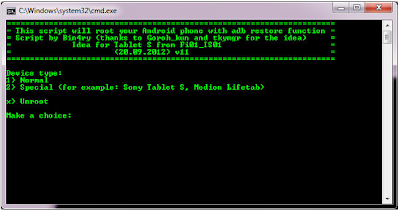
No comments:
Post a Comment