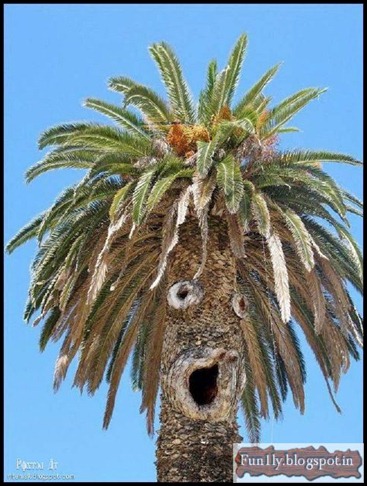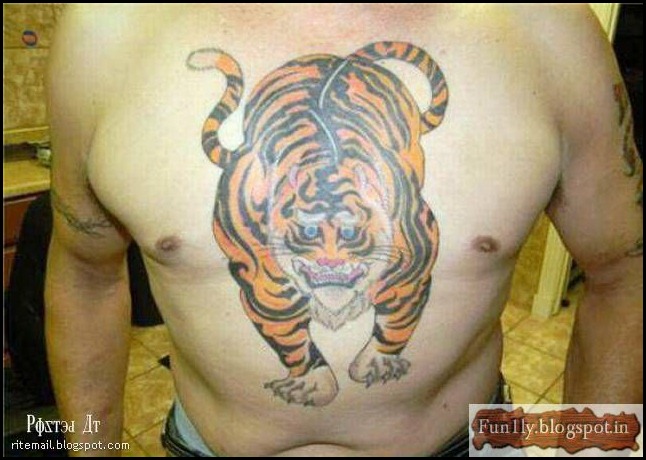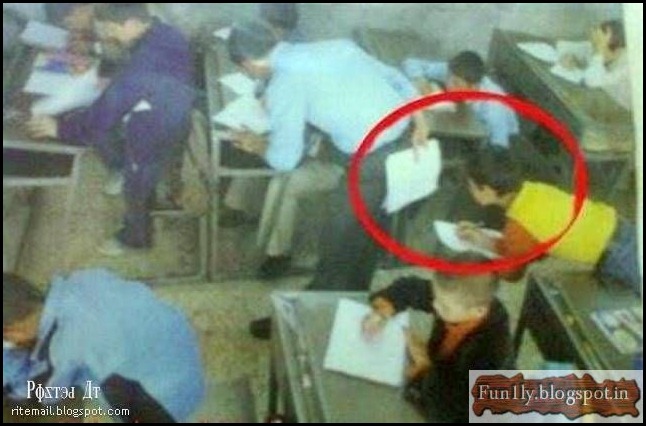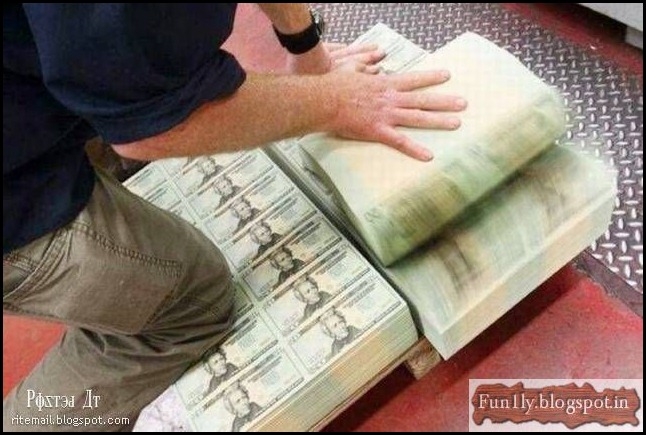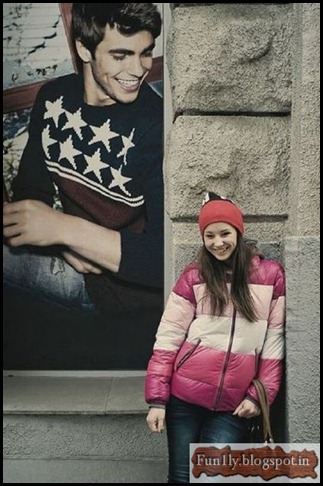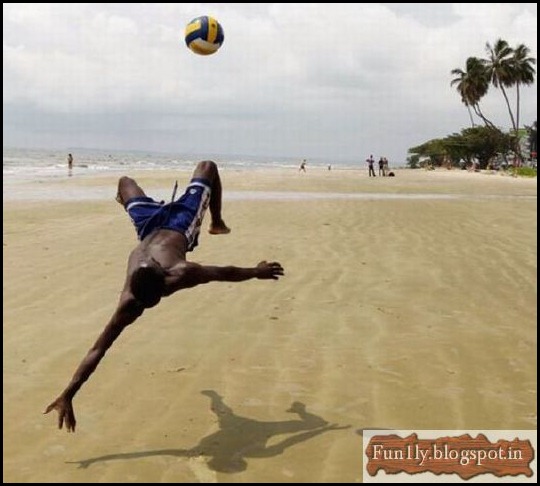SD memory card manufacturers use different types of flash memory to create an SD memory card, so actual transfer speed can vary. Varying speeds make it difficult to determine which card will provide reliable recording of streaming content. Recording video require a constant minimum write speed to ensure a smooth playback. The SD Association defines Speed Class standards indicated by speed symbols to help consumers decide what card will provide the required minimum performance for reliability. There are two kinds of speed indications regarding SD bus generation:


Speed Class and UHS Speed Class* symbols indicate minimum writing performance to ensure smooth writing of streaming content such as video shooting. This is important mainly for camcorders, video recorders and other devices with video recording capabilities.
Speed Class designates minimum writing performance to record video. The Speed Classes defined by the SD Association are Class 2, 4, 6 and 10.
UHS Speed Class is designed for UHS** products only.
* (Speed Class and the UHS Speed Class are not compatible.)
**UHS (Ultra High Speed), the fastest performance category available today, defines bus-interface speeds up to 312 Megabytes per second for greater device performance. It is available on SDXC and SDHC memory cards and devices.
| | Marks | Operable Under... | Applications | SD Memory Card |
| Speed Class |  | High Speed Bus I/F | Full HD video recording
HD still consecutive recording | SD, miniSD, microSD
SDHC, miniSDHC, microSDHC
SDXC, microSDXC |
  | Normal Bus I/F | HD ~ Full HD video recording |
 | SD video recording |
| UHS Speed Class |  | UHS-I Bus I/F | Full higher potential of recording real-time broadcasts and capturing large-size HD videos | SDHC UHS-I and SDXC UHS-I |
SD Speed Compatibility
It’s important to remember that Speed Class and UHS Speed Class are two different speed indication symbols for different devices. However, a UHS-I memory card may also indicate a Speed Class.

The host device Speed Class requirements are minimum requirements for optimum performance. If your host device requires a Speed Class 4 SD memory card, you can use Speed Class 4, 6 or 10 SD memory cards. If your host device requires a Speed Class 6 SD memory card, you can use Speed Class 6 or 10 SD memory cards.
Fragmentation and Speed
The memory of a card is divided into minimum memory units. The device writes data onto memory units where no data is already stored. As available memory becomes divided into smaller units through normal use, this leads to an increase in non-linear, or fragmented storage. The amount of fragmentation can reduce write speeds, so faster SD memory card speed standards help compensate for fragmentation.
The SD Association developed standards specifying various operating conditions for SDHC, SDXC, SDHC UHS and SDXC UHS memory cards to guarantee the minimum speed according to the card's speed class. Speed symbols are provided to help identify cards that comply with these standards.